Dolby Atmos is not only associated with multi-channel speaker systems; the format is also designed for an immersive experience with headphones.
In this blog, we will delve into the translation and some technical aspects of the process.
WHAT IS BINAURALIZATION?
Binauralization is a process that allows you to simulate an immersive audio experience using only two channels, that is, in stereo format, designed especially for headphones.
Thanks to this process, it is possible to listen and mix in Dolby Atmos using headphones, without the need for a multi-channel speaker system such as 7.1.4 or 9.1.6.
This democratizes access to immersive audio, allowing more people to experience spatial mixes without the need for complex installations.
HOW DOES BINAURALIZATION WORK?
This process is based on a function called HRTF (Head Related Transfer Function), which simulates how sound interacts with the shape of the head, ears, and environment before reaching the inner ear. This information allows the brain to interpret the location of the sound in space.
Each person has a unique HRTF, and that is why the result can be perceived slightly differently between individuals. Even so, an average HRTF is used so that most listeners have the most realistic experience possible.
By applying this function to sounds, which now become sound objects, we can assign a three-dimensional positioning or trajectory, generating the sensation that the sound is immersed in a real space.
DISTANCE MODELING
In addition to spatial positioning, Dolby Atmos allows you to assign distance modeling metadata to each of the objects and channels of the bed, which adds even more depth to the mix. This modifies the frequency response and reverb time to replicate how sounds are perceived at different distances.
In Dolby Atmos we have four modes:
Off: without binauralization. The sound is played as a regular stereo sound.
Near: the sound is perceived approximately 20 cm from the head.
Mid: represents a sound about 2 meters away.
Far: simulates a sound about 6 meters away.
Each of these modes allows you to position sounds at a specific distance from the listener for a better sense of immersion and thus strengthen the artist’s creative vision.
THE MYTH OF SPECIAL HEADPHONES
A common mistake is thinking that special headphones are needed to listen to binaural mixes in Dolby Atmos. This is not true: the binaural format plays perfectly on any pair of stereo headphones.
What does happen is that certain models, such as the AirPods Max or AirPods Pro, offer improvements in the experience thanks to Head tracking and personalized HRTF and overall sound quality. But in terms of compatibility, any headphones work.
APPLE & SPATIAL AUDIO
Apple developed its own binauralization system, called Spatial Audio, as part of its strategy to offer a distinctive listening experience within its ecosystem (iOS, macOS, Apple TV, etc.).
Unlike Dolby’s binaural, it processes audio in real time, directly on the user’s device. Furthermore, as I mentioned previously, it allows Head Tracking, modifying the audio based on the movement of the head, and supports personalized HRTFs through facial and ear scanning from iOS devices.
Due to these latter characteristics, Spatial Audio does not use distance modeling metadata like Dolby (Off/Near/Mid/Far).
This means that, although the mix was made in Dolby Atmos, Apple replaces the original binaural render with its own, reinterpreting the objects in real time. This implies differences between how a binaural mix sounds on Apple Music and other platforms such as Tidal, Amazon Music, etc.
IMPLICATIONS FOR MIXING
For those of us who work mixing in Dolby Atmos, all this implies that we must carry out an extensive Quality Check, since not only do we have to make sure that the mix translates correctly in multi-channel systems (7.1.4, 5.1, etc.), but we must also test it on headphones with Dolby’s binaural render and Apple’s render (Spatial Audio) and, if possible, with head tracking activated and deactivated.
Currently, Logic Pro is the only DAW that allows you to listen to mixes in Spatial Audio natively. However, there are external tools such as Binaural Renderer from the company Audiomovers, which allows you to monitor in real time how a mix will sound on Apple Music through routings inside or outside the DAW. This plugin offers a faithful reference of the final experience of the Apple ecosystem, whether on headphones, MacBook speakers, and Apple TV.
Although immersive audio has already reached a high level of development in areas such as gaming and virtual reality, there is still great potential to explore in the musical field, both technically and in software and hardware.
The most revolutionary thing is that today, anyone with a pair of headphones and an internet connection can experience immersive mixes. This not only democratizes access to a technology that was previously reserved for professional studios or complex systems, but also opens new opportunities for artists, producers, and audiences who want to explore this dimension.
Binauralization and technologies like Spatial Audio are leading us towards a new way of understanding and experiencing music.
I invite you to explore these formats and make the most of them.